How do I find your live Stroke TV Foundation Show on YouTube?
Excellent question Aaron!
Let me explain. lol
Let me explain. lol
- Go to our Stroke TV Foundation YouTube Channel here on Monday, Wednesday and Friday at 7 AM PST, 9 AM CST and 10 AM EST.
- Once on our channel find the subscribe button and subscribe. Don't forget to click on the little bell icon to receive a notification any time we go live or upload new content.
- Scroll down on the channel page until you see a large red LIVE next to the current live video.
- Click on show title to launch live show video. Once the live show launches you will be able to participate in our live audience chat.
Stroke survivor, our show is about you engaging with us! The more you chat with Jerry and I during the show the better the show will be!
A great ice breaker is to enter the State or Country you're watching from.
I look forward to meeting you there.
Sincerely,
You can email me any questions by clicking here.
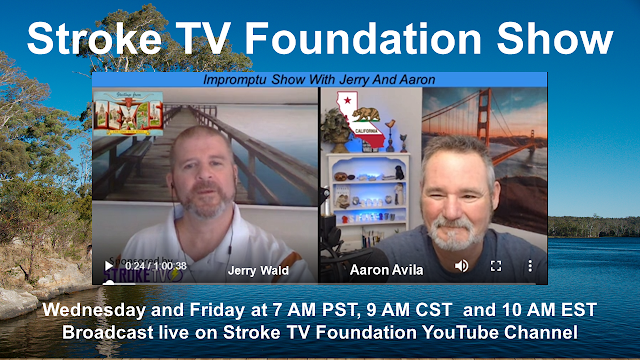

Comments
Post a Comment
If you take your time to leave me a comment, I'll take my time to personally respond to you. I want to get to know you.
Tell me your story.